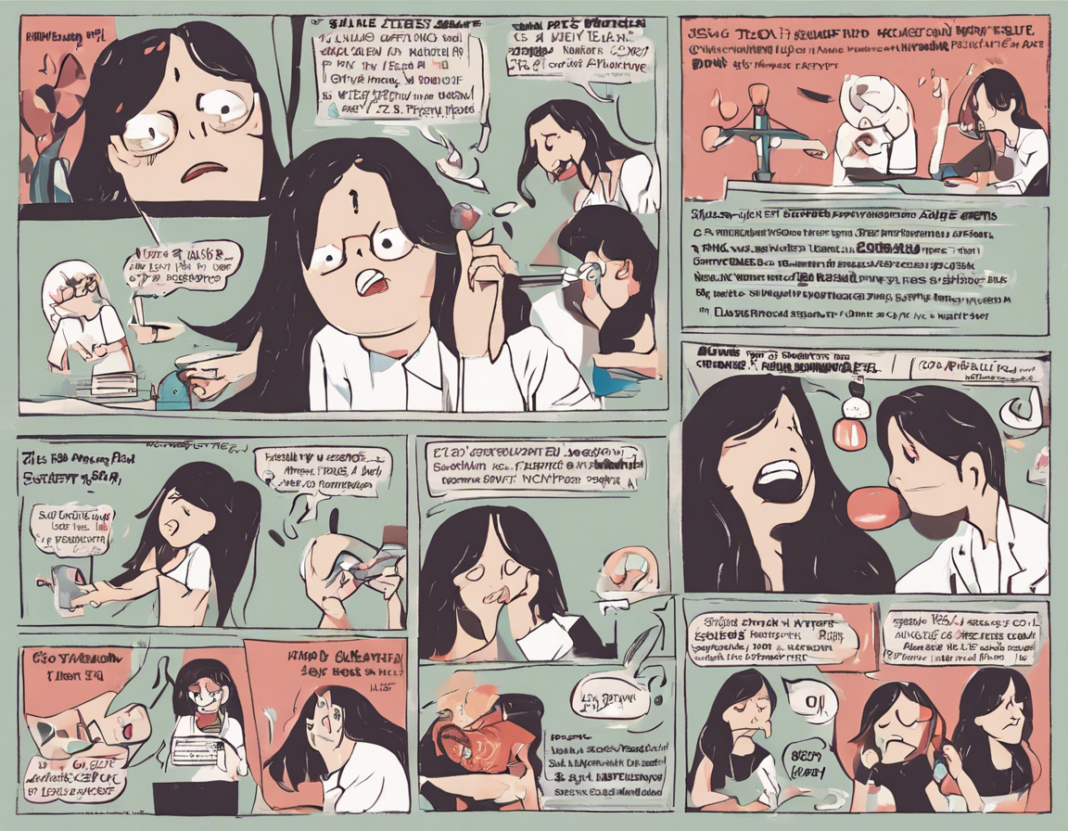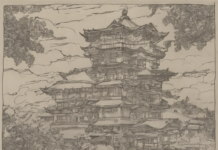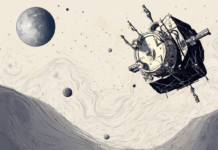Text-to-speech (TTS) technology has revolutionized the way we interact with devices and access information. From reading articles aloud to providing navigation instructions, TTS has made content more accessible to individuals with visual impairments and busy lifestyles. However, like most technological advancements, TTS is not without its drawbacks. In this article, we’ll delve into the side effects associated with TTS and how they can impact users.
Understanding TTS Side Effects
Eye Strain
One common side effect of prolonged TTS use is eye strain. While TTS provides users with the convenience of listening to text rather than reading it, staring at screens for extended periods can still cause discomfort and fatigue.
Reduced Comprehension
Another potential side effect of TTS is reduced comprehension. Some users may find it challenging to retain information when it is presented audibly rather than visually. This can be exacerbated by the lack of non-verbal cues such as body language and facial expressions.
Pronunciation Errors
TTS systems are not infallible and may struggle with pronunciation errors. This can be particularly problematic when encountering proper nouns, technical terms, or words with multiple meanings. Mispronunciations can hinder understanding and detract from the overall user experience.
Monotony
Listening to synthesized speech for an extended period can lead to monotony. The robotic nature of TTS voices can become tiresome and dull, impacting user engagement and attention span.
Mitigating TTS Side Effects
Take Breaks
To combat eye strain and monotony, it’s essential to take regular breaks from TTS usage. This allows your eyes to rest and helps prevent mental fatigue.
Supplement with Visual Content
For users experiencing reduced comprehension with TTS, supplementing audio information with visual content can aid understanding. Combining text-to-speech with images or written text can enhance retention and clarity.
Customize Pronunciation
Many TTS systems offer customization options for pronunciation. Users can create custom dictionaries or adjust settings to improve the accuracy of speech synthesis. Taking advantage of these features can help mitigate pronunciation errors.
Experiment with Different Voices
Switching between different voices can help prevent monotony and keep users engaged. Some TTS systems offer a variety of voices to choose from, allowing users to find one that is most comfortable and pleasant to listen to.
FAQs
Q: Can TTS technology be used by individuals with dyslexia?
A: Yes, TTS can be beneficial for individuals with dyslexia as it provides an alternative way to access and comprehend text.
Q: Are there TTS tools specifically designed for language learning?
A: Yes, there are TTS applications that cater to language learners, offering pronunciation feedback and text-to-speech capabilities for foreign language practice.
Q: How accurate is TTS in handling complex technical terms?
A: TTS accuracy with technical terms can vary depending on the system used. Customization options and specialized dictionaries can improve accuracy for specialized vocabulary.
Q: Can TTS assist individuals with visual impairments in navigating websites?
A: Yes, TTS can aid individuals with visual impairments by reading out website content and navigation elements, improving accessibility and user experience.
Q: Are there any privacy concerns associated with using TTS technology?
A: While TTS itself doesn’t pose significant privacy risks, users should be cautious with sharing sensitive information that could be processed or stored by TTS systems.
In conclusion, while TTS technology offers numerous benefits in terms of accessibility and convenience, it’s crucial to be aware of the potential side effects and strategies to mitigate them. By understanding the drawbacks of TTS and implementing best practices, users can optimize their experience and make the most of this innovative technology.